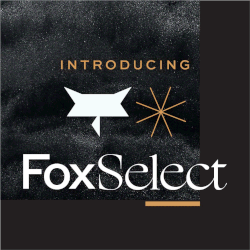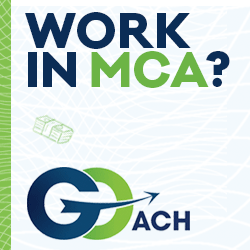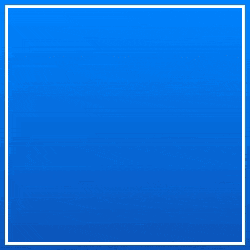Results 26 to 36 of 36
-
05-12-2021, 04:23 PM #26Senior Member











 Reputation points: 224088
Reputation points: 224088
- Join Date
- Feb 2017
- Posts
- 3,385
Also SignNow has unlimited templates and branding for the $8 and $15 options and up to 10 users, while HelloSign you have to go to $20/month to get that amount.
-
05-12-2021, 04:43 PM #27Senior Member











 Reputation points: 23085
Reputation points: 23085
- Join Date
- Nov 2013
- Posts
- 597
Hellosign and Jotform are not the same. Jotform and Gravityform are appropriate comparisons.
Hellosign is just e-sign software to send /receive signed docs like docusign. Theres so much more you can do with JotForm in creating / editing your application, uploading docs and signing all online.
-
05-12-2021, 05:16 PM #28Senior Member











 Reputation points: 40937
Reputation points: 40937
- Join Date
- Dec 2016
- Posts
- 379
-
05-13-2021, 09:24 AM #29Senior Member











 Reputation points: 224088
Reputation points: 224088
- Join Date
- Feb 2017
- Posts
- 3,385
You can use the API if you want, but I just use the portal.
https://www.youtube.com/watch?v=HWJoKh_eRVI (they've got some more upgrades since Dec 2019)
I just spoke with their online chat support help also. Figuring out the way to make the link took me minute. You create the template, make a link and "allow recipient to invite," and then when it prompts you to forward for signing, please put in your own email address.
Here's my MCA application:
https://signnow.com/s/T74qV24J?form=true
I could click that same link and forward to whomever I'd like.
It's the same thing as sending it to the merchant from a portal, but in reverse. And I get a copy directly downloaded to my computer via a Google Drive/SignNow integration they built.
-
05-13-2021, 01:59 PM #30Banned











 Reputation points: 179851
Reputation points: 179851

- Join Date
- Jun 2017
- Posts
- 2,049
-
05-13-2021, 02:03 PM #31FUND3R1
"Everyday is a bank account, and time is our currency. No one is rich, no one is poor, we've got 24 hours each. --Christopher Rice"
-
05-14-2021, 08:13 AM #32Senior Member











 Reputation points: 14491
Reputation points: 14491
- Join Date
- Apr 2020
- Posts
- 122
We built our own internally. Would be happy to discuss with anybody if they are looking for something similar as we can build for you just PM me.
You more or less send a link that links to your website(specific web page) that directs the customer to fill out the application, upload bank statements, time stamps it with their IP address, and emails all of it to whichever email you want it to go to, whoever you want to CC, etc.
Ours goes directly into our CRM(Salesforce) and also emails a copy to our reps. Has worked great for years.
-
08-24-2021, 09:37 AM #33Senior Member











 Reputation points: 224088
Reputation points: 224088
- Join Date
- Feb 2017
- Posts
- 3,385
I forgot to respond to this, but now that someone else did, and I just saw that this was directed at me, I will respond now.
I make my forms with LibreOffice and save them to a PDF. Not just because it's free, but because it's easiest to work with.
I have a "full" app, but if you see, the trade references are optional and I tell them whenever I send the email to get the request, "Skip the business property information and trade references, and ignore page 2." It's a technique I heard from someone years ago that makes a 1-page app seem even shorter, like they're getting a discount or something.
-
08-24-2021, 11:42 AM #34Senior Member











 Reputation points: 10217
Reputation points: 10217
- Join Date
- Dec 2015
- Location
- Costa Mesa
- Posts
- 228
ClixSign comes with Centrex Software CRM and you get unlimited with your monthly CRM fees. Give me a call if you would like to learn more.
Trey Markel
www.centrexsoftware.com
(888) 622-5810 ex 101
-
08-24-2021, 05:29 PM #35
Pay the extra sheckles. Docusign is well worth the investment. Programs like Right Signature is good if you are a funder and you are using them for contracts. if people need and want the money they will always go out the way to look for the agreement. But chasing apps I've learned that Docusign is far more effective when it comes to getting docs.
You can pay for hellosign, right signature, but you wont get the same turnaround as you would for docusign.
-
08-24-2021, 05:30 PM #36
Similar Threads
-
Paycheck Protection Program Borrower Application Form
By Yankeeman07 in forum Everything elseReplies: 2Last Post: 12-17-2021, 08:08 AM -
Seeking Venture Funding for a Technology-driven, SaaS, software-enabled application
By Crist in forum Deal BinReplies: 0Last Post: 02-06-2020, 01:40 PM -
IRS Form 8821
By Funder Mark in forum Merchant Cash AdvanceReplies: 6Last Post: 01-26-2017, 12:27 PM -
PSF Form
By BigIz in forum Everything elseReplies: 2Last Post: 03-25-2016, 04:35 PM -
Another form of stacking
By Sam MBC in forum Merchant Cash AdvanceReplies: 2Last Post: 02-23-2016, 11:03 AM


 Reply With Quote
Reply With Quote