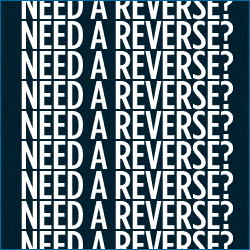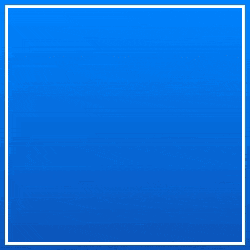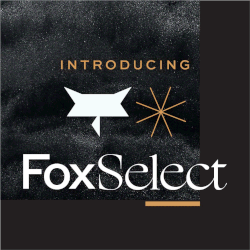Results 1 to 1 of 1
Threaded View
-
02-28-2017, 12:33 PM #1Senior Member

 Reputation points: 13
Reputation points: 13
- Join Date
- Jun 2014
- Posts
- 137
CRM Tip of the Week - Easy Solutions for Privilege Errors
There you are, working away, when you try to open a critical file or folder and BAM! You get the dreaded error message that you don’t have sufficient privilege to access the content. Workflow stopped. Losing time. Now you have to stop what you are doing and figure out why the error happened and get permission. For a quick shortcut to determining the solution, take a look at this flowchart provided by Salesforce.
At the end of the day, if you receive an Insufficient Privileges error, you will need permissions to be changed, but using the above info, you should have a quick and easy way to determine the specific problem, and even better, the solution.
The CloudMyBiz Team
.
Similar Threads
-
CRM Tip of the Week - Quotes are easy to use in Salesforce
By HenryA in forum PromotionsReplies: 0Last Post: 10-25-2016, 12:37 PM -
CRM Tip of the Week - Easy financial formulas for Salesforce
By HenryA in forum PromotionsReplies: 0Last Post: 01-26-2015, 01:58 PM -
CRM Tip of the Week – Easy Lead assignments by zip code in Salesforce
By HenryA in forum PromotionsReplies: 0Last Post: 12-01-2014, 11:59 AM -
CRM Tip of the Week - Tell your team what’s next with one easy field in Salesforce
By HenryA in forum PromotionsReplies: 0Last Post: 10-06-2014, 02:26 PM -
CRM Tip of the Week – Troubleshooting Workflow Rules in Salesforce is easy
By HenryA in forum PromotionsReplies: 0Last Post: 07-24-2014, 08:32 PM


 Reply With Quote
Reply With Quote