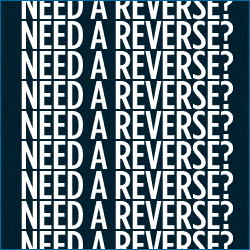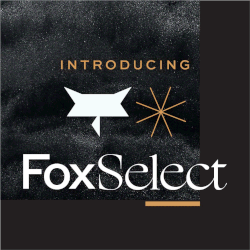Results 1 to 7 of 7
-
07-25-2016, 03:33 PM #1
 anyone good with excel?
anyone good with excel?
having some formatting issues with excel which im trying to accomplish for integration maybe one of you can help?
i have a file with account numbers in one column. the account # is how the platform will associate the transaction to its respective account when i map it.
when the file was converted to .csv format, the format of the numbers switched to "scientific format" this changed a common account number into something like "6.03634E+15."
when i tried to format the cell back to "numeric" or "general" format, is changed the data to "6036335090044000"
this is not the correct full account number it should end in 90044009, et al.
any idears?Anthony Diamond
Underwriter
-
07-25-2016, 03:46 PM #2
1. Try to retype the correct number in the space that was changed
2. Reformat to "Text" and again, retype the number
Still doesn't work, go back to your original .xls file formatMaisie Navarro | President
North Star Business Services, LLC
Toll Free: 1-855-807-7585 | eFax: 1-855-300-9411
Email: Business@NorthStarLLC.co
Web: www.NorthStarLLC.co
-
07-25-2016, 05:21 PM #3Senior Member











 Reputation points: 54989
Reputation points: 54989
- Join Date
- Dec 2013
- Posts
- 4,713
I always knew you were brainy Maisie!
Marcus Clapman | Business Development | Cresthill Capital
(High Commissions Payout Group)
Tel: 917-521-6528 | Fax: 212.671.1473
Email: bizdev@cresthillcapital.com
http://www.cresthillcapital.com
-
07-25-2016, 06:10 PM #4
yes going back to .xsl was recommended but the problem is that my platform wont map .xls only .csv. and i dont want to retype the account numbers, the whole point of this is to avoid doing any manual data input.
any other options? i appreciate your input thank you please follow upAnthony Diamond
Underwriter
-
07-25-2016, 06:26 PM #5Member










 Reputation points: 1328
Reputation points: 1328
- Join Date
- Dec 2015
- Posts
- 55
anthony - if you let me see the portion of your file thats giving you the issue I might be able to fix it
-
07-25-2016, 07:34 PM #6Member


 Reputation points: 161
Reputation points: 161
- Join Date
- Feb 2015
- Posts
- 14
AD: You may actually be getting the full Account Number but the "field" may not be "wide" enough to accommodate the data.
Please try to increase the "width" of the field by placing cursor at the top of the graph, at the lines between the alphabets, until you get a cross. Ok, let's call it a "t."
When you get the t, hold down left side cursor to access the field parameters. Drag right to increase the width. This may permit viewing of the full number.
This will, however, decrease the field legnth available for your other columns depending upon which column data are most important and the paper size/type (portrait, landscape, etc.)
It also sounds as if the system could be reverting to the basic settings on import of your data. You can ensure that the basic field settings are adjusted to accommodate your longer numbers, probably in "preferences" or similar setting. gotta go. lmk.bizzcash.Com
BUSINESS CASH ADVANCE
(Our Business Is Funding Business)
855.894.6688: Direct
855.817.1231: Facsimile
www.bizzcash.com
info@bizzcash.com
Are You In The Market For Money?![/B]
-
07-26-2016, 09:03 AM #7Noob

 Reputation points: 10
Reputation points: 10
- Join Date
- Feb 2016
- Posts
- 2
Instead of opening the file in Excel like any other file, you need to import it using the "From Text" button in the "Get External Data" box on the Data tab.
You probably need to select "Delimited" on the first screen of the Import Wizard, then Tab and Comma on the second screen, then apply the Column data format "Text" to the appropriate columns.
Similar Threads
-
Hey guy's I am a good boy
By Mike5573 in forum PromotionsReplies: 7Last Post: 07-18-2016, 09:17 AM -
Excel Capital Management is looking for CLOSERS!
By CO1 in forum Help WantedReplies: 0Last Post: 07-08-2016, 03:45 PM -
Credibly any good?
By LoanShark714 in forum Merchant Cash AdvanceReplies: 18Last Post: 01-05-2016, 01:57 PM -
Excel Capital Management is Looking for talented and experienced Sales Reps
By CO1 in forum Help WantedReplies: 0Last Post: 09-14-2015, 01:41 PM -
nothing good to say?
By miked in forum Merchant Cash AdvanceReplies: 3Last Post: 11-08-2012, 11:44 PM



 Reply With Quote
Reply With Quote