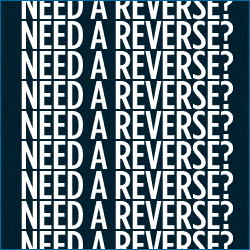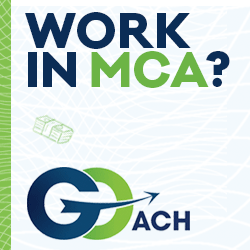Results 1 to 9 of 9
-
11-09-2023, 11:34 AM #1Senior Member











 Reputation points: 12684
Reputation points: 12684
- Join Date
- Jan 2019
- Posts
- 140
GMAIL UPDATE - New PDF Downloads PT2
Google did again. If your suffering from downloads going to the top again there is a fix. Little harder this time around but here you go
Make sure all Chrome windows are closed and any chrome saved on your taskbar need to be removed.
Right click the Chrome shortcut on your desktop and click properties
Add --disable-features=DownloadBubble to the Target field
Should look like this "C:\Program Files\Google\Chrome\Application\chrome.exe" --disable-features=DownloadBubble
Click OK to save and open Chrome. The old download shelf is now back.
-
11-09-2023, 04:01 PM #2Member

 Reputation points: 10
Reputation points: 10
- Join Date
- May 2023
- Location
- NYC
- Posts
- 7
Did not work. I'm not a tech guru for sure, but this step has me baffled: Add --disable-features=DownloadBubble to the Target field
It already says that and it still downloads up top.
Do I need I need to retype "Add --disable-features=DownloadBubble" JUST LIKE THAT IN THE TARGET FIELD???
I strongly dislike Google right now. Thanks
-
11-09-2023, 04:17 PM #3Mike Guiliano
ISO Relations Manager
(786) 629-5771
3111 N University Blvd Suite 604
Coral Springs, FL
michael@cornerstonefundingllc.com
-
11-10-2023, 10:34 AM #4Senior Member











 Reputation points: 12684
Reputation points: 12684
- Join Date
- Jan 2019
- Posts
- 140
Should look like this
"C:\Program Files\Google\Chrome\Application\chrome.exe" --disable-features=DownloadBubble
-
11-13-2023, 01:11 PM #5Senior Member











 Reputation points: 3610
Reputation points: 3610
- Join Date
- Nov 2018
- Location
- Miami
- Posts
- 116
Is anyone experiencing this issue again after editing the target?
-
11-13-2023, 01:35 PM #6Senior Member











 Reputation points: 12684
Reputation points: 12684
- Join Date
- Jan 2019
- Posts
- 140
-
11-13-2023, 01:52 PM #7Senior Member











 Reputation points: 226631
Reputation points: 226631
- Join Date
- Feb 2017
- Posts
- 3,419
Nope. Works fine for me, just checked for most recent update as well. I then unpinned Chrome from the taskbar and dragged the new shortcut onto the taskbar. Maybe you were opening Chrome from the taskbar but you only edited the desktop shortcut?
"C:\Program Files\Google\Chrome\Application\chrome.exe" --disable-features=DownloadBubble
-
11-13-2023, 03:04 PM #8Senior Member











 Reputation points: 3610
Reputation points: 3610
- Join Date
- Nov 2018
- Location
- Miami
- Posts
- 116
It worked again! Thank you!
-
11-14-2023, 04:32 PM #9Senior Member











 Reputation points: 2932
Reputation points: 2932
- Join Date
- Apr 2018
- Posts
- 109
Similar Threads
-
GMAIL UPDATE - New PDF Downloads
By FunYouMan in forum Merchant Cash AdvanceReplies: 28Last Post: 08-14-2023, 08:07 AM -
Why Are Your Using Gmail for Your Business Activities?
By Yankeeman07 in forum PromotionsReplies: 0Last Post: 09-23-2018, 07:25 PM -
Google Says It Continues to Allow Apps to Scan Data From Gmail Accounts
By Yankeeman07 in forum PromotionsReplies: 0Last Post: 09-20-2018, 02:08 PM -
Fredrick Scott <scottf022@gmail.com>
By shensky in forum Merchant Cash AdvanceReplies: 2Last Post: 05-05-2018, 07:33 PM -
GMAIL and/or free EMAIL accounts
By Kevin Henry-Seacoast in forum PromotionsReplies: 1Last Post: 01-13-2017, 11:19 AM


 Reply With Quote
Reply With Quote