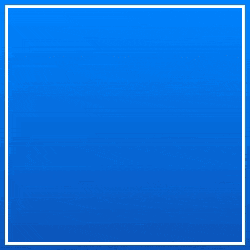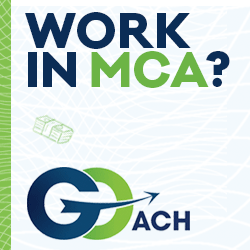Results 1 to 1 of 1
-
08-18-2014, 11:55 AM #1Senior Member

 Reputation points: 13
Reputation points: 13
- Join Date
- Jun 2014
- Posts
- 137
 CRM Tip of the Week - Barcodes in Salesforce are that bleeping simple
CRM Tip of the Week - Barcodes in Salesforce are that bleeping simple
Whether you’re managing 100 faxed applications a day, trying to follow items as they circulate on your shop floor, or you just need an easy way to track your inventory, you’ve likely run into a situation where you said, “wouldn’t it be so much easier if we could just scan a barcode?” Yes. Yes it would. There’s a reason barcodes are so popular. Just pull a trigger, listen to the satisfying bleep, and you’re in business.
Most USB and Bluetooth barcode scanners work like a keyboard – when you scan a barcode, they type in the number and click Enter. This means that whether you’re using a standard search or a complex custom system, you don’t have to worry about crazy code. You can even use a barcode scanner with a mobile Salesforce1 app! But getting the barcodes themselves is another matter. Wouldn’t it be great if you could just automatically generate a barcode straight in Salesforce? Well, you can – and it’s free!
Adding barcodes to Salesforce is really simple. You’ll just need two new fields. Check out the full post and get scanning!
The CloudMyBiz Team.
.
Similar Threads
-
Salesforce Power Dialer
By Funding123 in forum Merchant Cash AdvanceReplies: 13Last Post: 11-20-2014, 03:46 PM -
CRM Tip of the Week – Troubleshooting Workflow Rules in Salesforce is easy
By HenryA in forum PromotionsReplies: 0Last Post: 07-24-2014, 08:32 PM -
A simple deal!
By Mayer Etkin in forum Business LoansReplies: 0Last Post: 05-08-2014, 03:30 PM -
Any Of You Attending SEAA next week?
By 1StopFunding in forum Merchant Cash AdvanceReplies: 0Last Post: 03-18-2014, 03:43 PM -
Salesforce Finally Gets It
By blindbid in forum Merchant Cash AdvanceReplies: 1Last Post: 02-25-2014, 05:14 PM


 Reply With Quote
Reply With Quote