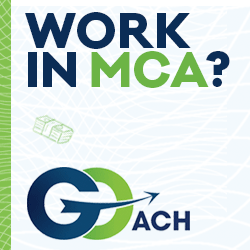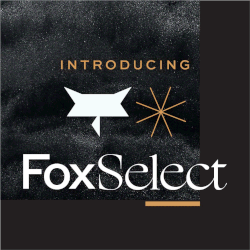Results 1 to 1 of 1
-
09-28-2018, 04:26 PM #1Senior Member

 Reputation points: 10
Reputation points: 10
- Join Date
- May 2017
- Posts
- 123
How to Generate Grand Total Summary Reports in Salesforce
The reports and dashboards in Salesforce can be customized to show you just about anything you want to see. This can be a great benefit for any business because you can get in-depth details on your sales team and performance, marketing initiatives, overall ROI and more. Of course, becoming a master of reporting can take quite a bit of time and practice.
One tricky situation that occurs fairly often is when you want to group a few different elements into a single summary report to show a bigger picture. So what do you do if you’re looking to show a report grouping’s share of the grand total? Pretty simple. You just a add custom summary formula at the summary level from the “Fields” pane in Reports. Here’s the steps to make this happen:
Read the full blog post here!
The CloudMyBiz Team
.
Similar Threads
-
CRM Tip of the Week - Track Valuable Metrics with Salesforce Reports Subscriptions
By rekuhlman in forum PromotionsReplies: 0Last Post: 07-21-2017, 06:55 PM -
CRM*Tip of the Week -*Auto Refresh your Salesforce Dashboards & Reports
By HenryA in forum PromotionsReplies: 0Last Post: 03-17-2017, 04:13 PM -
Quickly Schedule Salesforce Reports to Anyone
By HenryA in forum PromotionsReplies: 0Last Post: 01-24-2017, 12:49 PM -
CRM Tip of the Week – Anyone can build Reports in Salesforce
By HenryA in forum PromotionsReplies: 0Last Post: 08-26-2015, 04:31 PM -
CRM Tip of the Week - Subscribe to Reports in Salesforce and get the numbers you need
By HenryA in forum PromotionsReplies: 0Last Post: 03-10-2015, 02:24 PM


 Reply With Quote
Reply With Quote