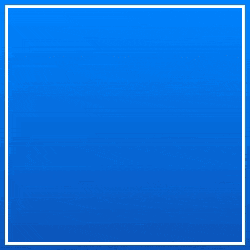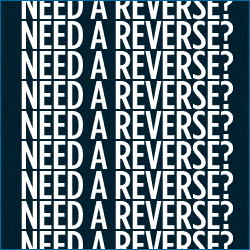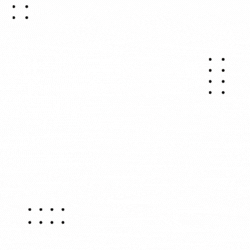Results 1 to 1 of 1
-
03-09-2018, 11:24 AM #1Senior Member

 Reputation points: 10
Reputation points: 10
- Join Date
- May 2017
- Posts
- 123
CRM Tip of the Week –Salesforce Spring ’18 Simplified (Part 3 of 3)
If you have seen our posts over the last two weeks then you already know that we have been rounding some of the top features of the Spring ‘18 Release of Salesforce. There are a lot of updates in this release and can all be a lot to sort through. That is why we decided to break it down a bit and give you a simplified guide to some of the top features.
Before diving in, If you would like to catch up with our previous articles, click here for Part 1, or Part 2.
- LinkedIn Integration for Leads - This new feature allows users to connect their Salesforce to LinkedIn ads. This Web2Lead style integration creates leads in Salesforce from ad clicks on LinkedIn.
- Duplicate Jobs Feature - Salesforce is now introducing the duplicate jobs features, allowing you to report on, view, and merge duplicates in your system. Set up your validation rules and run the program in the background. This is an easy way to take control of your database, and prevent bad data from hurting your business.
- Mass Quick Actions - The default record updating function made the process slow and tedious, however, this is problem no longer. Salesforce has finally built mass actions into the system as a native feature. You can now perform mass updates for up to 200 records, all from a simple list view.
- Flow Enhancements - There are quite a few enhancements for Flows in Lightning, including Flow Design and Flow Distribution changes. A few examples include better flow screens, override the default header and footer and execute all autolaunched flow Interviews when invoked in bulk
- Expanded Paths - For Spring ‘18, Salesforce is expanding the role of Paths to now include any standard object. Admins can take advantage, and ensure users have the proper directions they need for any object. Paths can now work for Accounts, Campaigns, Cases or any other standard object.
That’s it for the Salesforce Spring ‘18 Release. We hope you have enjoyed this series and that it has helped you digest all the information a little easier.
Interested in more details? Read the full blog post here!
The CloudMyBiz Team
.
Similar Threads
-
Simplifying the Salesforce Spring 18 Release (Part 2 of 3)
By rekuhlman in forum PromotionsReplies: 0Last Post: 03-02-2018, 03:54 PM -
CRM Tip of the Week - Simplifying the Salesforce Spring '18 Release
By rekuhlman in forum PromotionsReplies: 0Last Post: 02-23-2018, 01:15 PM -
CRM Tip of the Week - Getting Listed on the Salesforce AppExchange. Simplified
By rekuhlman in forum PromotionsReplies: 0Last Post: 01-12-2018, 03:54 PM -
CRM Tip of the Week – Spring ’16 brings offline mobile access to your Salesforce data
By HenryA in forum PromotionsReplies: 0Last Post: 03-08-2016, 10:15 PM -
CRM Tip of the Week - Salesforce Spring ’15 release is out and incredible
By HenryA in forum PromotionsReplies: 0Last Post: 03-02-2015, 01:27 PM


 Reply With Quote
Reply With Quote